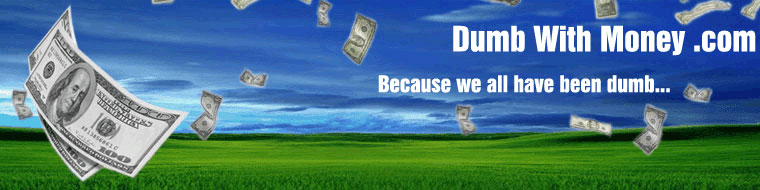
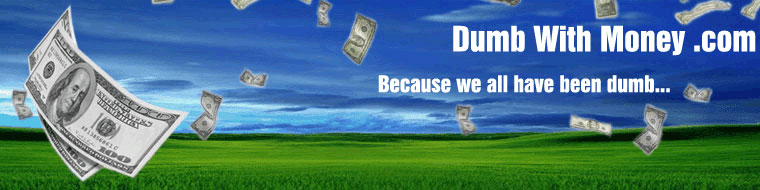 |
| Home > Paying For Retirement |
|
- Ask Me
|
How to Create a Retirement Planning SpreadsheetFact: Everyone will all grow very old one day. Another fact: Everyone thinks that they will be well off in their retirement someday. Yet another fact: According to a well-renowned motivational message, out of one hundred people, aged sixty-five years old, who thought they would be successful when they were younger, only one of them will actually be rich, four of them would be financially independent, five will still be working, and the whole rest of them will be broke. What will you be when you turn sixty-five? So when you come to think of it, it is never too early to create a retirement plan. The sooner you begin to plan, the more prepared and assured you will be when the time comes. One of the many ways to plan for your retirement is by creating a retirement spreadsheet. When you have a spreadsheet, you can have a clear presentation of your current financial situation and your hypothetical financial situation by the age of your retirement.
Creating a retirement spreadsheet maybe a bit complicated if you are not familiar with it, so these tips are suggested for you to know how to create a retirement spreadsheet that is precisely customized for your own needs: Use the spreadsheet program available in your computer. Ignore the first column. Use the second column onwards as you create one column for each calendar year beginning with this year. For example, it can be from 2011-2035, a twenty-five year retirement plan. Remember to record your age under each calendar year. Remember, start with the second column. The column before 2011 should be left blank. Then move your attention to the blank first column. Create several rows for each fixed sources of retirement income: Your salary, your pension, an annuity income if you have one, your earnings, your other sources of income, and even those one-time sources of income like life insurance or inheritance. Neatly list them on the rows under the blank first column. |
|
Next, add a row for your desired gross retirement income. Gross means that taxes are included. For example, if you want to spend $50,000 a year, your desired gross income should be $60,000 a year. Determine if your expenditures will not exceed your income. Calculate then your yearly savings goal and sum it up, do it for every year and see if it would be enough to meet the figure of your desired gross retirement income.
The values you input may change as years go on, but at least, having a retirement planning spreadsheet will help you in keeping your yearly financial blueprint organized, and you may even be inspired to come up with ways on how to improve your sources of income so that you can exceed your originally planned retirement income. If manually creating your own retirement planning spreadsheet sounds a bit complicated for you, you can be rest assured that there are many available software programs and personal finance spreadsheet templates online that you can download to make the computation easy. There are also video tutorials for more visual instructions of how to create a retirement planning spreadsheet. |
|
|
Post your comment Please wait... Please wait...Comment preview: |
|
Because we all can be smarter with our money.
|
No one has commented this - be first!